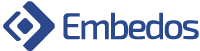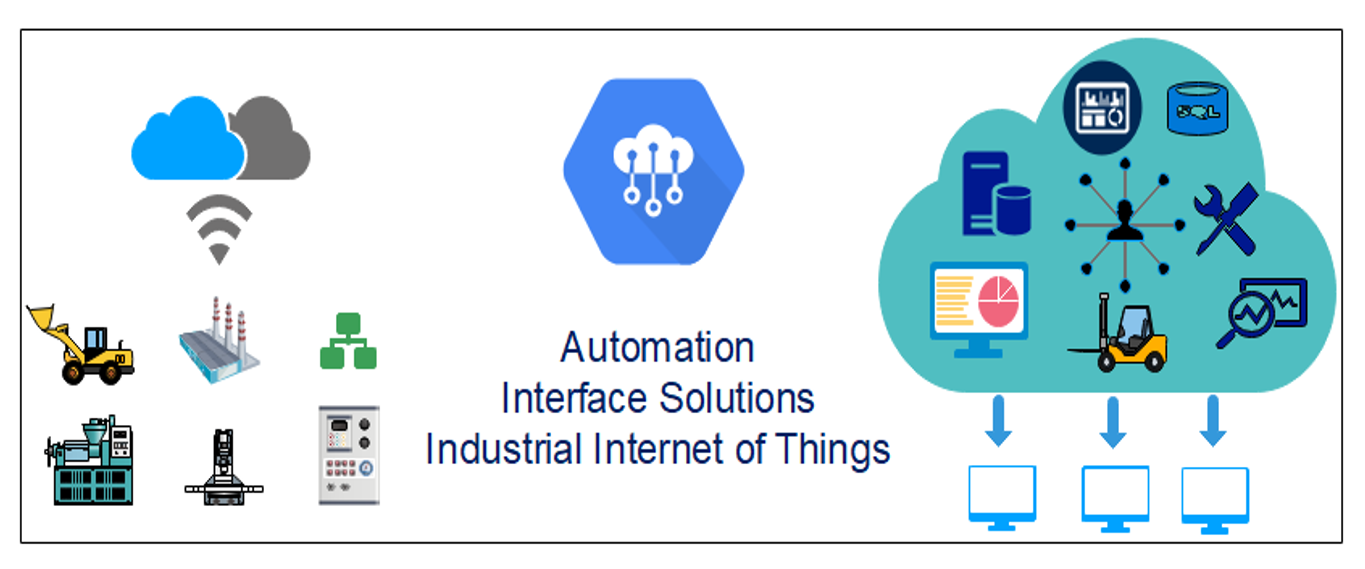EM CAN LENS
CAN BUS ANALYSER
A Powerful CAN Bus Analyser. CAN LENS is an easy-to-use CAN network analyzer, that lets you trace, decode and plot CAN messages and signals in real-time, or log everything for post processing in the comfort of your office.
CAN LENS is a comprehensive embedded software tool that sits on top of Embedos hardware, with intuitive operation for analysis and stimulation of the CAN BUS network communication.
CAN LENS supports a broad range of functions wich allow it to be used across various market segments including automotive, industrial, marine & medical.
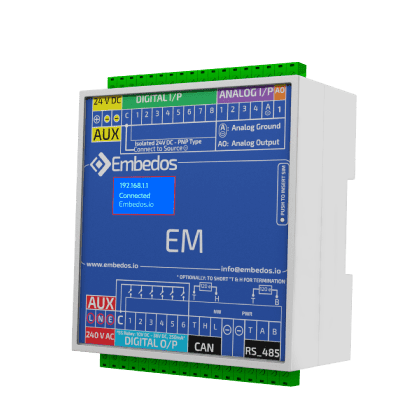
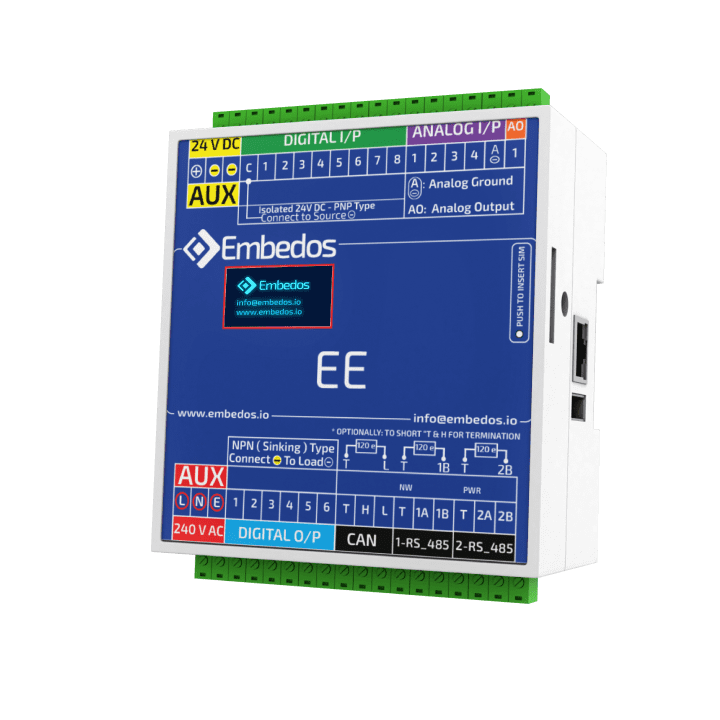
EM CAN LENS – CAN BUS ANALYZER
is a Powerful, multi-purpose analysis tool for the development, test and maintenance of
CAN FD 1.0 & CAN FD 2.0 ( Extended CAN ), CANopen and SAE J1939 protocols.
CAN LENS SUITE Includes…
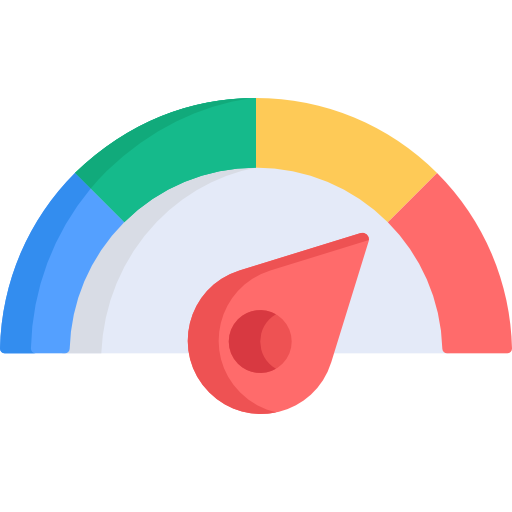
Scalable Versions
Lite, Standard & Advanced Versions of the CAN LENS Embedded Software are available for users to Monitor, Log & make sense of the high speed CAN BUS Network. It is a simple yet powerful too for viewing, logging & transmitting messages on a CAN Network.
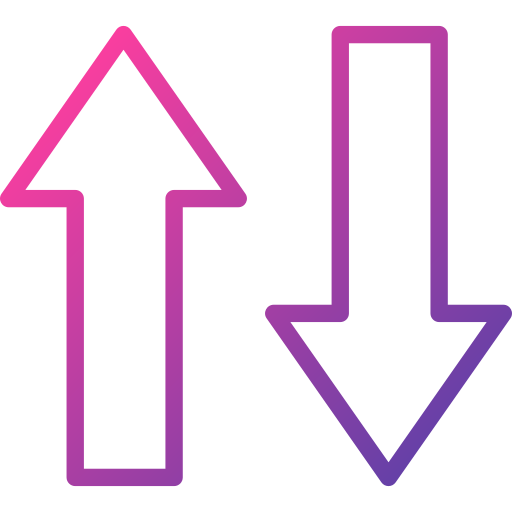
Receive & Transmit
Transmit Messages can be added to the que by uploading a .csv file in the CAN LENS tool, to send simple messages and signal values to your system. Receive and process messages in a timely manner even when bus loads and baud rates are high.
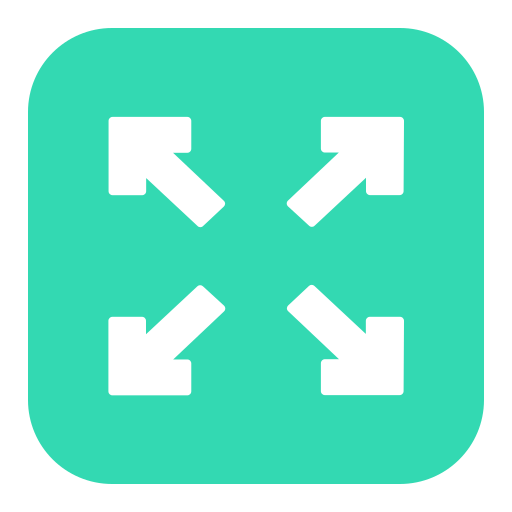
Customizable / Expandable
Upcoming Versions of the CAN LENS Software will allow users to directly make sense of the raw data captured, by attaching respective EDS / DBC Files to the Embedos CAN BUS Logger. Filter messages based on Function Nodes / Cob ID’s in real time. Attach Custom Modules to the Software.
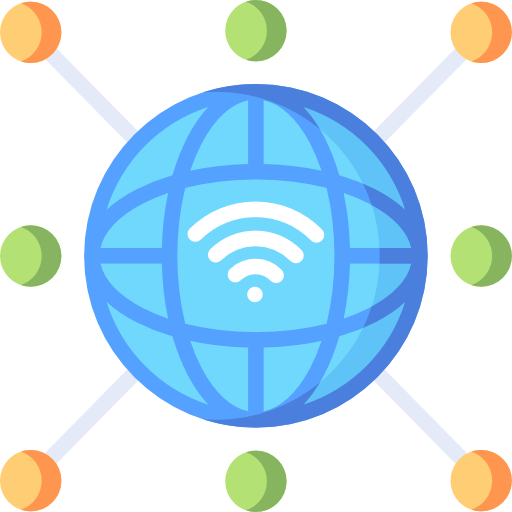
4G - GSM, Wi-Fi, Ethernet Connectivity
The EM CAN BUS Data Logger comes with all three forms of connectivity options, for Ethernet, Wi-Fi & GSM / GPRS based 2G & 4G Connectivity. A user can choose any one or all 3 depending on conditions to transmit logged data to a secure location. The CAN Bus Data Logger also comes with FTP for entire files to be transferred.
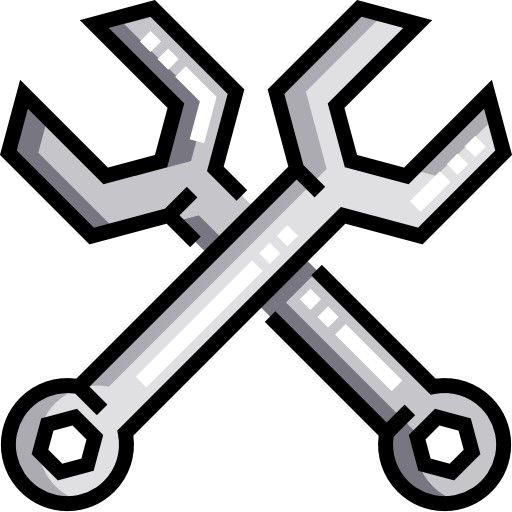
Customizable / Expandable
CAN LENS meets the ISO 11898-2:2016 and ISO 11898-5:2007 physical layer standards. All devices support classic CAN, CAN 2.0 B and 2 Mbps CAN FD (flexible data rate) and “G” options support 5 Mbps. Higher data rates in

Monitoring & Logging
The CAN LENS Software tool lets users save CAN BUS messages to a log file for further analysis. This File has a default download on the inbuilt SD Card on the EM CAN BUS Data logger. The EM Datalogger allows download of these files in /csv / .pdf formats. Filtered Messages based on COB ID’s, function codes can also be downloaded independently.
Embedos Technology platforms are designed to implement incremental changes depending on custom user requirements. Comprehensive changes on the EM CAN LENS – CAN BUS Analyzer – on both hardware & software can be made w.r.t custom requirements / business needs that may be required in the future.
Hardware Standards & Use Cases
| • Automotive and Transportation |
| • All devices support highly loaded CAN networks |
| • Heavy machinery ISOBUS applications – ISO 11783 |
| • SAE J1939, J2284 High-speed CAN for automotive applications |
| • GMW3122 Dual-wire CAN physical layer |
| • Meets requirements of SAE J2962, GIFT/ICT, ISO16845 |
Em CAN Lens - CAN Analyzer Specs
| Features | |
| • ‘Turbo’ CAN: | – All devices support classic CAN and 2 Mbps |
| – CAN FD (flexible data rate) and “G” options support 5 Mbps | |
| – Short and symmetrical propagation delay times and fast loop times for enhanced timing margin | |
| – Higher data rates in loaded CAN networks | |
| • Ideal passive behavior when unpowered | – Bus and logic terminals are high impedance (no load) |
| – Power up/down with glitch free operation on bus and RXD output | |
| • Protection features | – IEC ESD protection up to ±15 kV |
| – Bus Fault protection: ±58 V (non-H variants) and ±70 V (H variants) | |
| – Undervoltage protection on VCC and VIO (V variants only) supply terminals | |
| – Driver dominant time out (TXD DTO) – Data rates down to 10 kbps | |
| – Thermal shutdown protection (TSD) | |
| • Qualified for automotive applications | |
| • Meets the ISO 11898-2:2016 and ISO 11898-5:2007 physical layer standards | |
| • Typical loop delay: 110 ns | |
| • Junction temperatures from –55°C to 150°C | |
| • EMC performance: supports SAE J2962-2 and IEC 62228-3 (up to 500 kbps) without common mode choke | |
| • I/O Voltage range supports 3.3 V and 5 V MCUs | |
Highlights & Future Roadmap
-
SD Card 8 – 16 – 32 GB extractable Class 10 industrial micro SD (SDHC) included Real-Time Clock Yes – CAN frames are date & timestamped. The RTC can be configured to match local time zones. Log File Format Log data in industry standard .CSV format. Filters Function ID, CAN ID filters per Frame – *have to add separate options for filtering (range, mask, acceptance, rejection, prescaling)* CAN Error Frames Logs CAN Error Frames. Cyclic Logging Optional cyclic logging mode (oldest log file is deleted when SD card is full – FIFO) Advanced Triggers Control signal lets you start/stop logging based on custom CAN IDs & Function Codes Power Safe Browser based application depending on Session Cache. If power goes, data will be logged on Manual Download. Unique Device ID Each device has a globally unique ID ensuring unique log file naming. Data Encryption Log files can be encrypted at rest on the SD card for security. Version 3.1.0 / Version 4.0.0 will enable the following: CAN Database To attach the DBC / EDS file for decoding protocol headers. Most CAN tools will display the raw data, but you have to decode every message manually, flipping through thick protocol manuals to find what a RAW CAN frame really means. CAN Heartbeat Optionally transmit heartbeat CAN frame with device status, storage used & RTC time ( Each Session is refreshed, so that way will not be required as such ) Data Compression Configurable embedded log file zipping (~50-80% size reduction)
Learn More About the Embedos CAN Lens
Discover how CAN Lens can help you analyze and monitor CAN bus systems in real-time, providing enhanced diagnostics, performance tracking, and actionable insights.
Your goals are of utmost importance to us
Our Experts Want to speak to You!
Find out how our Products & Solutions can efficiently monitor and control your assets in real time!